
Don’t get me wrong. I love my Macs, am the proud owner of 2 MacBook Pros and several older Mac models. I however was looking for a less bulky and affordable computer option, one that can easily travel with me and one that I would not worry about if it were to fall or be stolen.
The 11.6 inch Samsung Chromebook fits that bill. As a secondary laptop with the Chrome OS running at its core, this computer is a secure platform that does nearly everything on “the cloud”.
The computer itself is small, light, affordable and easy to carry just about anywhere. It looks like a MacBook Air , has a similar screen and keyboard layout. It may not be as well built or durable as a MacBook Pro, but for its price point I have no complaints with the design.
I’ve owned this Chromebook for 2 months. Let me tell you about the pros and cons of Chromebook use and ownership.
PROS
1. Affordable. Very affordable for a laptop. It cost only $249 from Amazon.com.
2. Almost everything you do is stored in “the cloud” – mostly on Google’s servers.
3. Since you can store everything in the cloud, there is little or no risk of your data being stolen from the computer. The 16GB of onboard storage almost assure you that documents you create on the Chromebook will be stored in the cloud.
4. Your cloud files can be accessed with other other computers, Macs, PC, tablets, smart phones, etc. with the right login credentials.
5. The Chromebook is small.
6. It is very light. Easy to carry around and take anywhere.
7. The 11.6 inch screen is more than adequate to do work, view online content. I have no problems with screen resolution.
8. Most of the time I do not need to remove it from my travel bag when I have to go through airport security.
9. Streams audio very well.
10. Google allows you to store up to 16,000 of your favorite songs for free on their Google Cloud Music player. Those songs then can be easily streamed back to the Chromebook or any other device.
11. Other audio services such as iHeart Radio, Pandora, Amazon Cloud Player, Spotify and Tuned In Radio work just fine.
12. If you do only one video stream at the time, the Chromebook works fine.
13. While it has a tablet processor, it also has a keyboard… so yes, it is like a tablet on steroids. I picked this over buying an iPad Mini.
14. You can plug USB devices into the ports so that you can also use a mouse, USB memory stick, and even an external hard drive.
15. Of the 2 USB ports, one of them is USB 3 the other USB 2.
16. Can run on battery all day without much worry of having to recharge.
17. Many free online apps are available at the Chrome store.
18. Several tabs can be left open on the Chrome browser at the same time without taking much of a performance hit.
19. The Chromebook is fast enough for most users. I have no problems with the speed of this device.
20. As a secondary computer to my Macs, this fits the bill well.
CONS
1. You need to be in the vicinity of a WiFi hotspot to get the most out of the Chromebook. If you have WiFi at home, work or school then you’re good to go.
2. If you are on the road, then you are at the mercy of finding a WiFi hotspot that you can hopefully gain free access to.
3. I subscribe to a MiFi device service which is an extra monthly cost.
4. Offline mode could be improved. The built in apps for music, video and photo playback are crude at best.
5. Offline Gmail is sluggish.
6. The OS could use a better desktop interface. It is a little clunky transferring documents to an external device.
7. Offline documents have to be stored somewhere, and the 16 GB of onboard storage space is quite limiting especially since the Chrome OS uses the same space.
8. I wish the Chrome browser was like the one I have for my Mac where the app icons show up on the browser window itself instead of being stored in the icon mess at the bottom of the task bar.
CAVEATS
1. When you travel (especially at airports and overseas; anywhere where your computer could face inspection or even seizure) be sure that you are completely logged off your Google account and that the computer is completely turned off.
2. You should be logged off your Google account should you be away from the Chromebook for any length of time.
CONCLUSION
I use my Chromebook a lot. As a secondary device to my Macs, this is a fine computer to use on the road when you need to do something quick and dirty and yet maintain a level of security that you cannot find in other laptops (no documents stored on the device). Plus its web browsing capabilities are good as just about anything else since Google is at the core of its existence.

About admin
Publisher of The Hawaii Files Blog, Hawaii Political Platter, Hawaii Radio & Television Guide, and much more. Look me up at http://macprohawaii.com
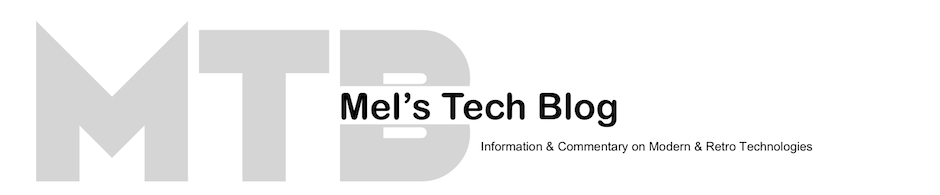
Chromebook is a Good Secondary Computer
Don’t get me wrong. I love my Macs, am the proud owner of 2 MacBook Pros and several older Mac models. I however was looking for a less bulky and affordable computer option, one that can easily travel with me and one that I would not worry about if it were to fall or be stolen.
The 11.6 inch Samsung Chromebook fits that bill. As a secondary laptop with the Chrome OS running at its core, this computer is a secure platform that does nearly everything on “the cloud”.
The computer itself is small, light, affordable and easy to carry just about anywhere. It looks like a MacBook Air , has a similar screen and keyboard layout. It may not be as well built or durable as a MacBook Pro, but for its price point I have no complaints with the design.
I’ve owned this Chromebook for 2 months. Let me tell you about the pros and cons of Chromebook use and ownership.
PROS
1. Affordable. Very affordable for a laptop. It cost only $249 from Amazon.com.
2. Almost everything you do is stored in “the cloud” – mostly on Google’s servers.
3. Since you can store everything in the cloud, there is little or no risk of your data being stolen from the computer. The 16GB of onboard storage almost assure you that documents you create on the Chromebook will be stored in the cloud.
4. Your cloud files can be accessed with other other computers, Macs, PC, tablets, smart phones, etc. with the right login credentials.
5. The Chromebook is small.
6. It is very light. Easy to carry around and take anywhere.
7. The 11.6 inch screen is more than adequate to do work, view online content. I have no problems with screen resolution.
8. Most of the time I do not need to remove it from my travel bag when I have to go through airport security.
9. Streams audio very well.
10. Google allows you to store up to 16,000 of your favorite songs for free on their Google Cloud Music player. Those songs then can be easily streamed back to the Chromebook or any other device.
11. Other audio services such as iHeart Radio, Pandora, Amazon Cloud Player, Spotify and Tuned In Radio work just fine.
12. If you do only one video stream at the time, the Chromebook works fine.
13. While it has a tablet processor, it also has a keyboard… so yes, it is like a tablet on steroids. I picked this over buying an iPad Mini.
14. You can plug USB devices into the ports so that you can also use a mouse, USB memory stick, and even an external hard drive.
15. Of the 2 USB ports, one of them is USB 3 the other USB 2.
16. Can run on battery all day without much worry of having to recharge.
17. Many free online apps are available at the Chrome store.
18. Several tabs can be left open on the Chrome browser at the same time without taking much of a performance hit.
19. The Chromebook is fast enough for most users. I have no problems with the speed of this device.
20. As a secondary computer to my Macs, this fits the bill well.
CONS
1. You need to be in the vicinity of a WiFi hotspot to get the most out of the Chromebook. If you have WiFi at home, work or school then you’re good to go.
2. If you are on the road, then you are at the mercy of finding a WiFi hotspot that you can hopefully gain free access to.
3. I subscribe to a MiFi device service which is an extra monthly cost.
4. Offline mode could be improved. The built in apps for music, video and photo playback are crude at best.
5. Offline Gmail is sluggish.
6. The OS could use a better desktop interface. It is a little clunky transferring documents to an external device.
7. Offline documents have to be stored somewhere, and the 16 GB of onboard storage space is quite limiting especially since the Chrome OS uses the same space.
8. I wish the Chrome browser was like the one I have for my Mac where the app icons show up on the browser window itself instead of being stored in the icon mess at the bottom of the task bar.
CAVEATS
1. When you travel (especially at airports and overseas; anywhere where your computer could face inspection or even seizure) be sure that you are completely logged off your Google account and that the computer is completely turned off.
2. You should be logged off your Google account should you be away from the Chromebook for any length of time.
CONCLUSION
I use my Chromebook a lot. As a secondary device to my Macs, this is a fine computer to use on the road when you need to do something quick and dirty and yet maintain a level of security that you cannot find in other laptops (no documents stored on the device). Plus its web browsing capabilities are good as just about anything else since Google is at the core of its existence.
Share this:
Related
About admin
Publisher of The Hawaii Files Blog, Hawaii Political Platter, Hawaii Radio & Television Guide, and much more. Look me up at http://macprohawaii.com